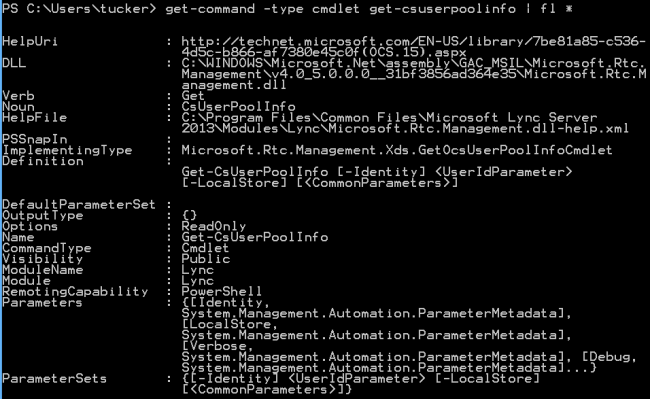Our Netapp SAN had a disk fail on it the other day. Unfortunately it was out of maintenance, so I had to fix the disk myself. Sourcing the disk was a pain as Netapp don’t seem to want to sell you spares, so I turned to my local IT supplier who sourced a disk with HDS with the same part number of the disk that failed.
Installing that new disk was easy, but it didn’t work. Netapp in their dash for your cash have special firmware on their disks that stop the average punter from replacing disks with random spares. So that left me with 2 options; one was to flash the firmware and the second was to buy another disk with the proper firmware. I did both.
I’ll leave the firmware update to another post and talk about replacing the disk I got from e-bay here.
E-Bay actually had a number of sellers with disks that had the correct Netapp part number. Of cause they are all second hand, but the prices are good enough that I bought 4 of them instead of the one I needed.
To actually bring the disk on-line its quite simple. All you need to do is log into Netapp with privileges and then assign the disk.
priv set advanced
That command will give you advanced privileges and let you run the commands you need. Now you need to find the new disk.
disk show -v
Disk show -v will list all the disks, along with their pool and controller id’s. The new disk should stand out as it will be different from the rest. It”l have a different owner name because it came from a different system. You then just need to assign the disk to the controller using the disk assign command.
disk assign [diskid] -s [controllerid] -f
The disk ID is the Device from the list of disks and the controller ID is the number in brackets in the home column.
All done. The disk should now show up as a spare for when you do a sysconfig -r.
You may also want to zero the spare disk to make sure that if another disk fails, it is spared in the shortest possible time. To do this use the following command.
disk zero spares